Introduction:
Here, I will explain steps to allow only single database access to user in SQL server.
Description:
Description:
While publishing SQL server database on hosting, I have found that I can do operation (Insert, Update, Delete, Select) in my published databases only. Here, interesting thing was that even I cannot open new Query windows for other User's database. We can also do same thing in SQL Server. To do this, please follow below steps :
Connect in SQL Server.
Go to Object Explorer.
From Object Explorer, open Security tab / Logins tab. Right click on Logins tab and click on New Login... option which will open window as shown below :
In General tab, set Login name, select SQL Server authentication and set password and uncheck Enforce password policy option.
In User Mapping tab, select database (You can select any number of databases) for which you like to restrict access for User from "Users mapped to this login" section and select all roles EXCEPT "db_denydatareader" and "db_denydatawriter" from "Database role membership for : Selected Database name" section (You can select any number of roles from list).
After selecting database and roles, click OK.
Connect in SQL Server.
Go to Object Explorer.
In General tab, set Login name, select SQL Server authentication and set password and uncheck Enforce password policy option.
In User Mapping tab, select database (You can select any number of databases) for which you like to restrict access for User from "Users mapped to this login" section and select all roles EXCEPT "db_denydatareader" and "db_denydatawriter" from "Database role membership for : Selected Database name" section (You can select any number of roles from list).
After selecting database and roles, click OK.
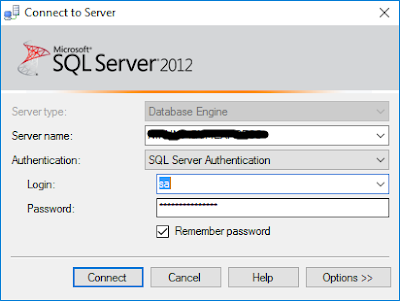




Great...
ReplyDelete